being repetitive
published onGetting into this design work is a steep learning curve .... in many ways.
One of things I've learned in past weeks is how to create a seamless repetitive design, particularly for Spoonflower fabric.
While my first doodle designs did not lend themselves to any but mirror image repeats due to their non-contained/random nature, I'm slowly working on more individual design objects that can be arranged and repeated.
It may not be the official (or even best) way but here's my process using Photoshop and my recent poppy design ...
1. Paste in and arrange your objects on a square canvas keeping within the border. By resizing objects I try to squeeze in as much as I can at this stage. Transform items to add interest (flip and rotate).
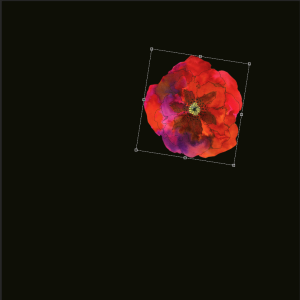

This will become your bottom layer so keep in mind that while you can move things with the marquee tool everything after this point will be on top. SAVE as PSD.
2. Flatten the layers. Save as a separate file.
3. Go to Filter - Other - Offset. Set the horizontal to half your file's pixel width leaving the vertical setting at 0. Ensure the Wrap Around box is checked. Click OK.

4. Fill the spaces with your design objects. You'll probably need to start resizing down even more at this point to fit things. When you're happy, flatten and save.
5. Repeat the Filter process, this time making the H setting 0, and the V setting half your pixel width.
6. Continue filling the canvas. I tend to switch around the Filter views a few times to make sure I'm happy. Save.
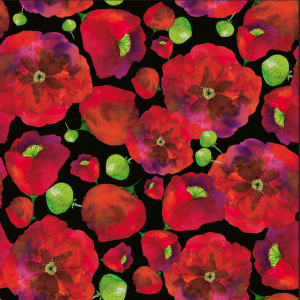
7. Check your pattern by either copy/paste onto larger canvas or by creating a Defined Pattern (Edit - Define Pattern) and using this to fill a larger canvas.
Hope that's useful! Enjoy your designing :)